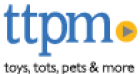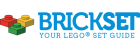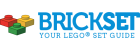17101-1
Boost Creative Toolbox
Boost Creative Toolbox is LEGO set 17101-1. It has a score of 81. This is average compared to all other sets. The set is recommended by 1 reviews, based on 8 scored reviews and 11 reviews total. It is ranked in the top 42.91% scored sets on Brick Insights. We know this set was released in 2017, and it is categorised in Boost.
Some of these links are affiliate links. When you click through to purchase something, Brick Insights gets a couple of cents. It helps cover some of the costs of running the site. Thanks!